Distance Copy Requests
Most distance copy and research services are currently paused as we adjust our daily operations. We expect to reintroduce these types of services throughout the Autumn and Winter.
Some research services are currently available for people with official or legal needs only. Visit the Research Services page or email us at reference@mnhs.org for more information.